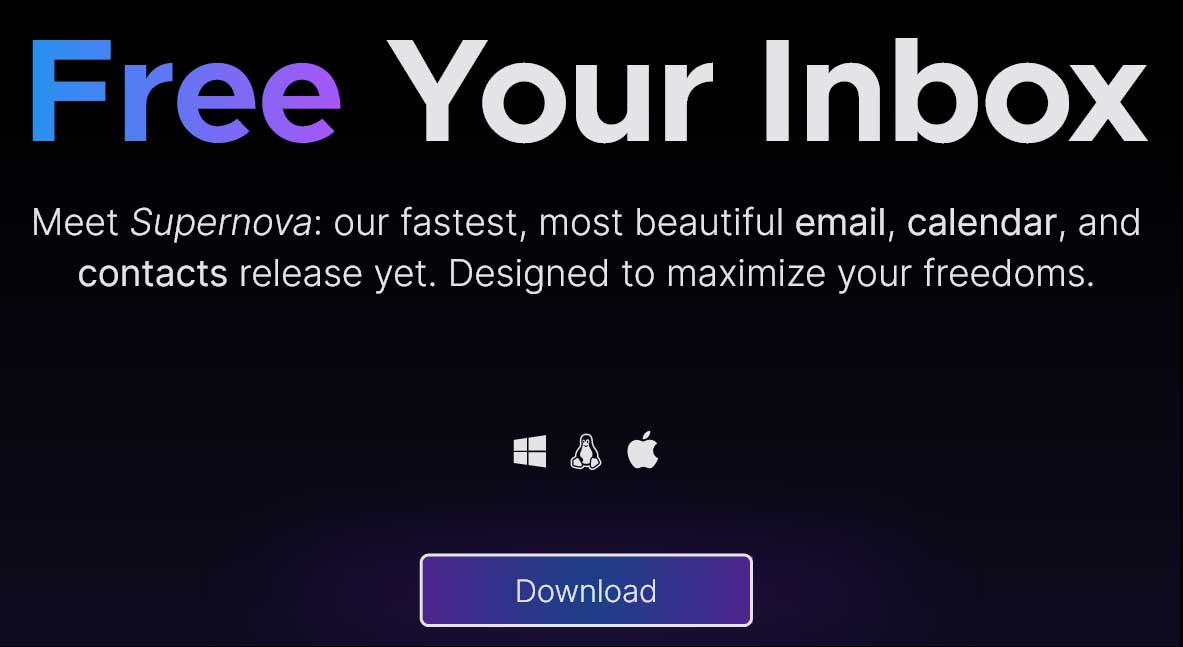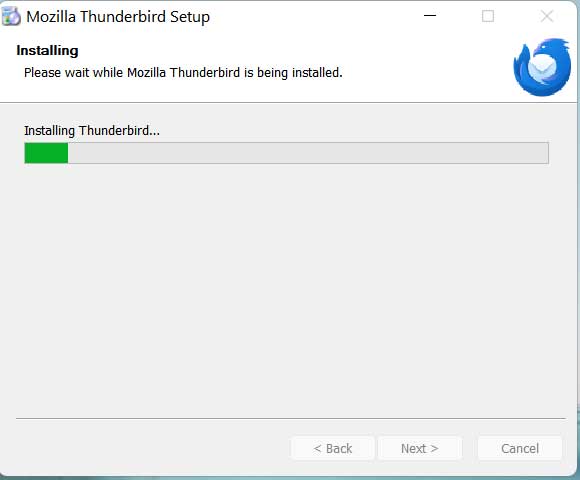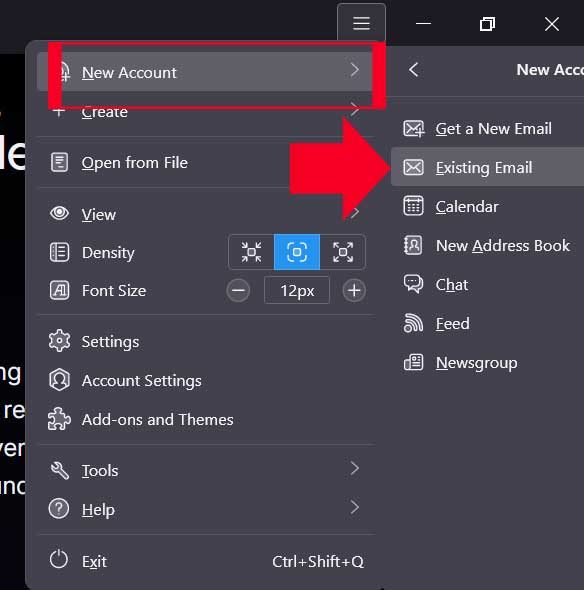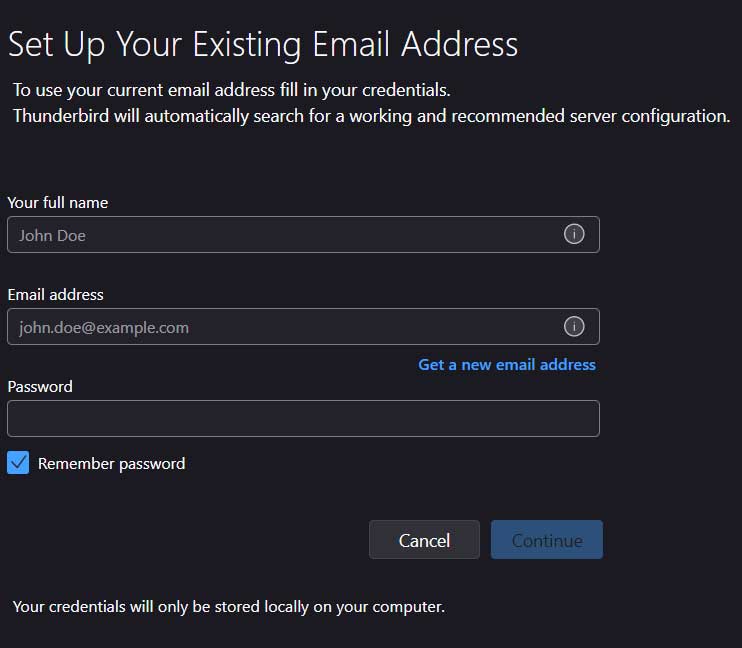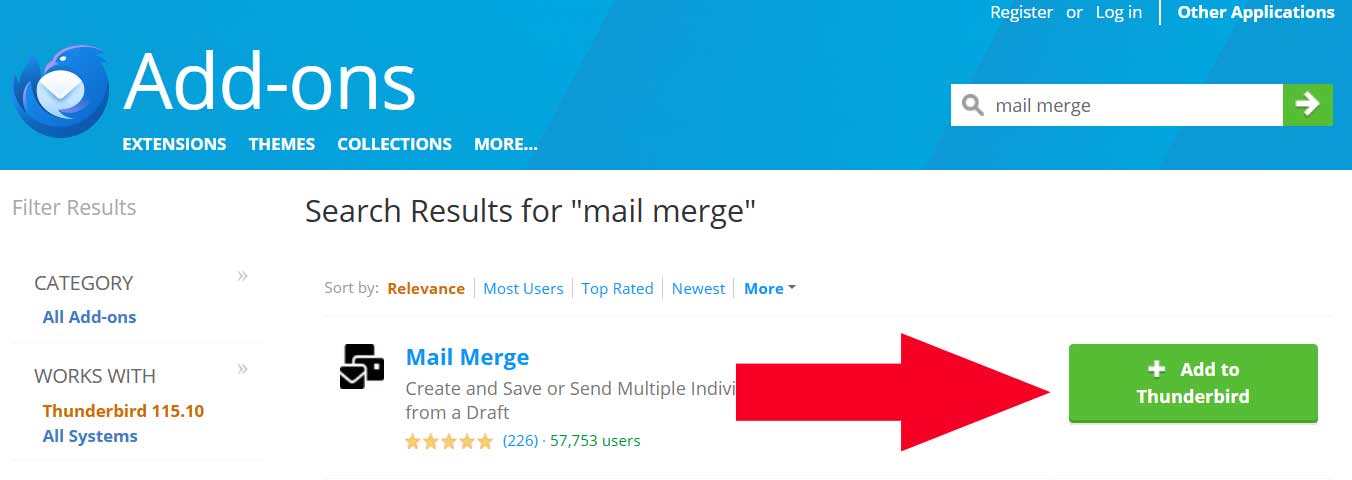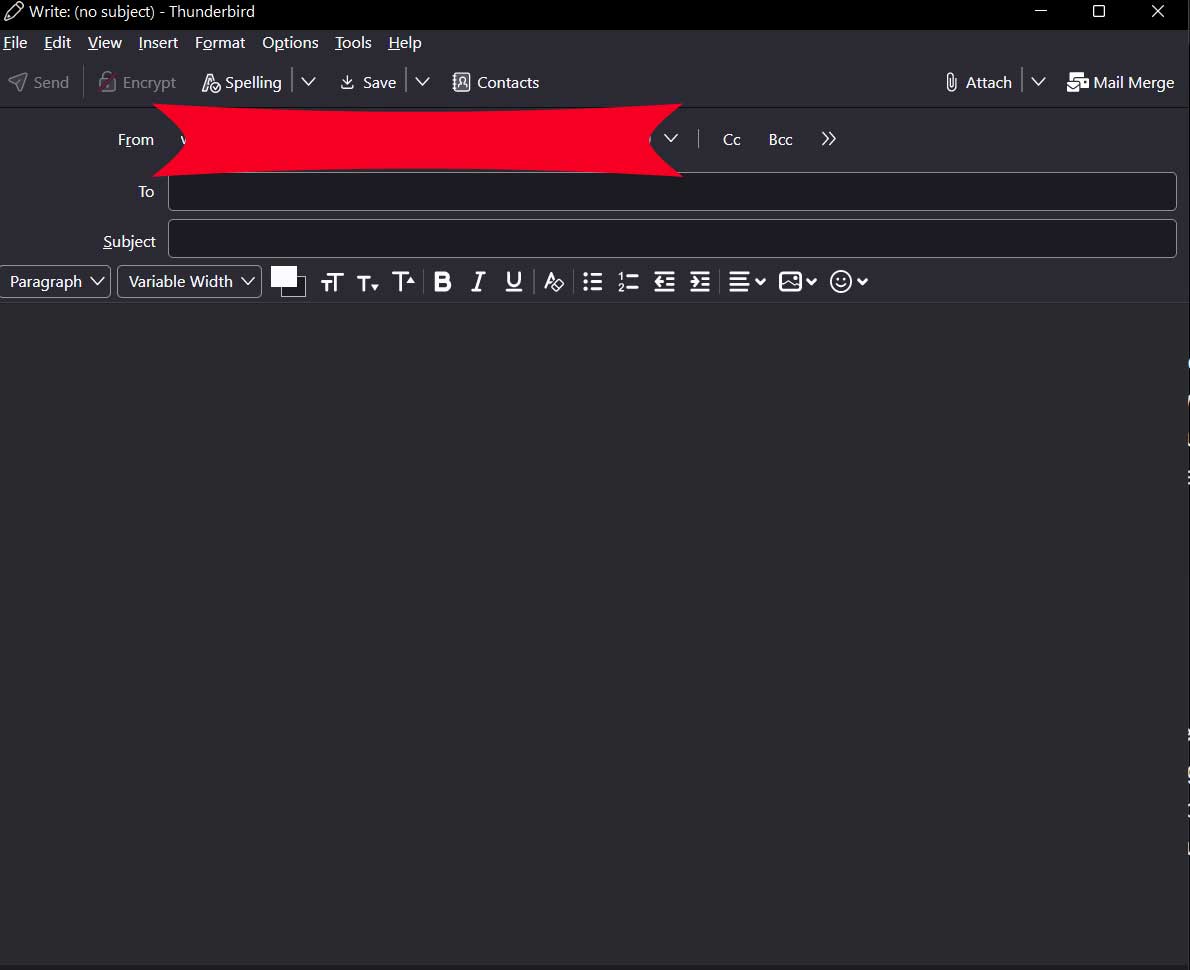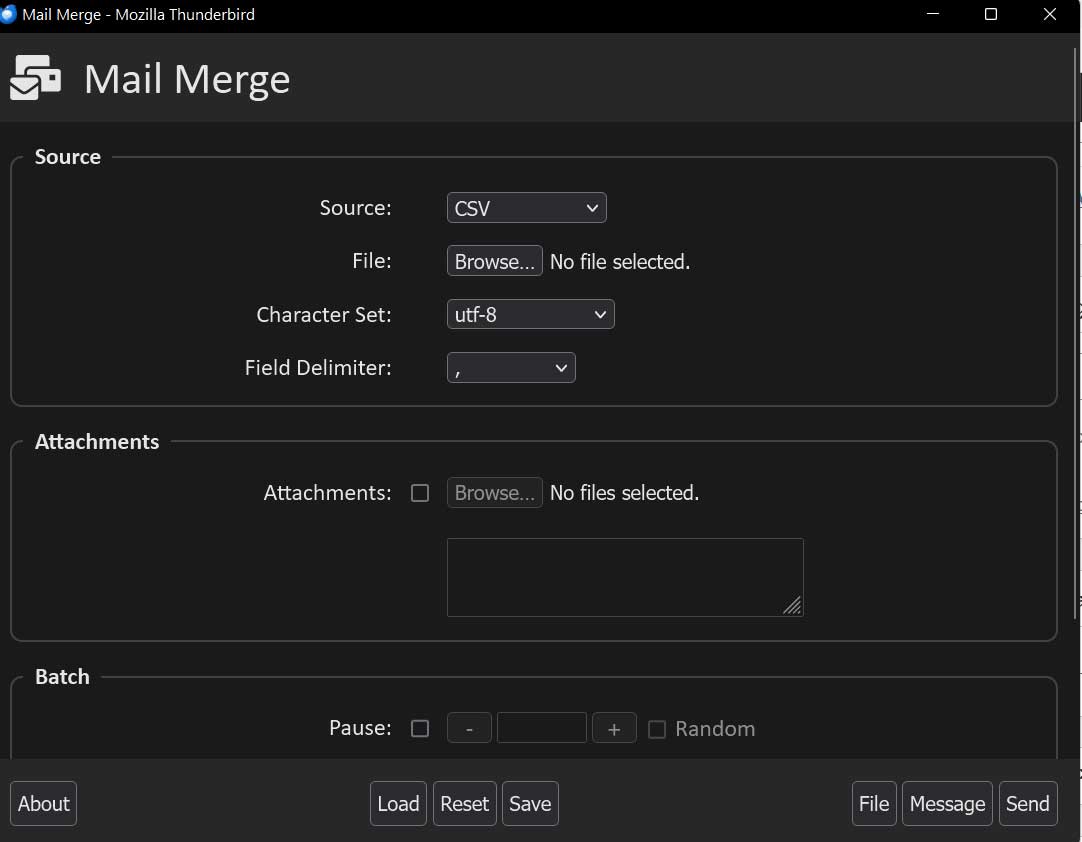Today i will show you to send bulk emails free from gmail account using mozilla thunderbird app. There is no limit to send emails using this trick. No software purchase or any paid subscription require.
Mail strategy for selling products online or sales lead generation is number one strategy. But only when your emails is arrives on inbox not spam box.
There is lots of third party sites available for sending bulk emails but only gmail process is safe and send emails to inbox. If message not arriving on mailbox then no meaning to send emails. Only wasting time and money.
The emails will send as your configure name and gmail address. They can reply your emails as well.
Send bulk emails free from gmail
Page Contents
Thunderbird is free open source application by mozilla organization. Here you can manage multiple email account emails with rich features.
Requirements
- One gmail/google account
- Download mozilla thunderbird app [Click here]. Click on download button as like below image.
Steps to Send unlimited bulk emails free
1. Install mozilla thunderbird setup and launch it.
2. Click on right corner three horizontal lines which is menu. Select “New account” >> “Existing email“.
3. Enter your name , email and password of gmail account. Continue for login.
4. Account setup on thunderbird is now complete.
5. Again click on menu >> Add-ons and themes. Search Mail merge and add to thunderbird will install extension.
6. Compose new message, Under FROM field. Automatically logged in gmail account will show. You can edit name as per choice. It will show receivers.
7. Under TO field enter {{*}}. Replace * by CSV file heading or Cell A1. Enter subject and message according to you.
8. Click on Mail merge button on right corner. Select source as CSV and browse CSV file. Field Delimiter as , Deliver Mode as Send now.
9. Hit the Send button and then start button. Mails will start sending one by one.
This is the way to send bulk emails from mozilla thunderbird using mail merge extension.
Send bulk emails free unlimited trick
In one day from gmail you can send only 500 emails from free account and 2000 from workspace account.
For sending unlimited emails, Login via multiple gmail accounts from above step – 2 & 3. From every account send daily 500 emails free.
In this way you can send bulk emails direct to inbox without single email spamming.