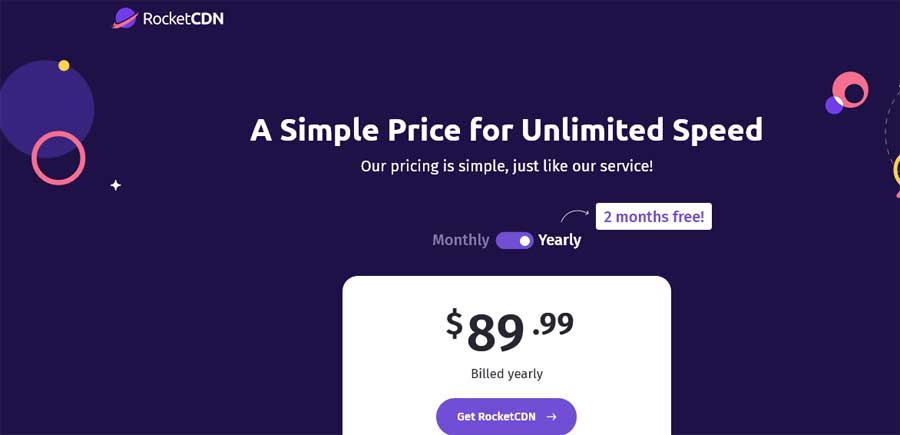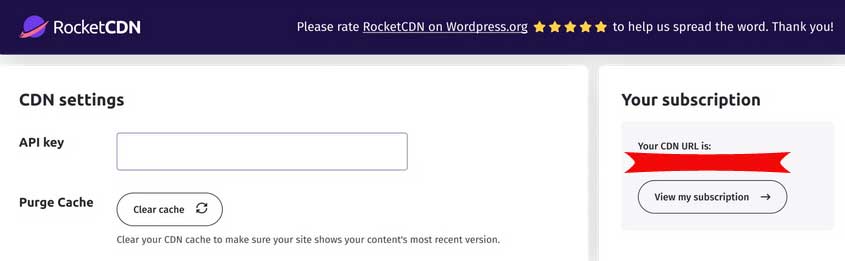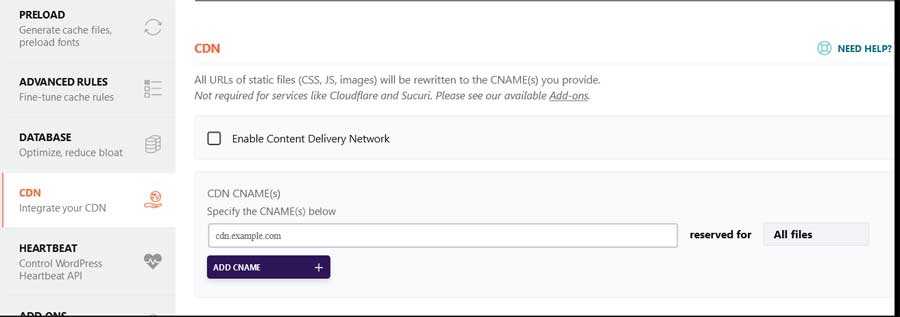Rocketcdn wordpress plugin – Here is the review of Rocketcdn by wp rocket. Use rocketcdn on wordpress or other websites for rocket speed. Use Rocketcdn wordpress plugin which automatically configure best settings and make speed under less than 200MS.
The only way to reduce server load and decrease server response time is CDN. CDN is content delivery network which stores data and deliver from their network.
There is number of CDN available on Internet but lengthy configuration takes time. But rocketcdn by wp rocket team is like plug and play, Same as like wp rocket plugin.
We can predict Rocketcdn by wp rocket plugin Which works on any type of website. Once install it optimize 90% speed boost without touch single settings. Their CDN network is same.
Using both rocketcdn and wp rocket plugin together will make the website speed less than 200MS on google page insights. The whole process takes less than 5 minutes to swift on CDN.
This Cdn serves all types of files like videos , images , css , js etc. Option for specify urls that should not served via CDN. No bandwidth limit with SSL and https traffic support.
Rocketcdn wordpress plugin
Page Contents
Rocketcdn wordpress plugin by wprocket team. Apply rocketcdn & auto optimize website speed under 200MS. Double boost with using wp rocket plugin
How to buy rocketcdn at just $7.50 monthly ?
There is one plan available so no confusion on select. Billed monthly plan costs $8.99 while billed annually gives two months free. So costs around $7.50 monthly.
1. Visit Rocketcdn homepage >> Click on “Get rocketcdn” button from homepage.
2. Here tab to yearly to save $1.50 on every month. Anytime can be unsubscribe and get remaining money back. It deducts on monthly basis.
3. Proceed and make the payment through card. It will redirect to stripe secure checkout page.
4. Login to rocketcdn account for view the api and cdn url.
How to use rocketcdn with wp rocket wordpress plugin ?
Wp rocket gives built-in a option to use rocketcdn. Its doesn’t require much configuration. First get the cdn url from account and visit CDN tab under wp rocket plugin.
Enable content delivery network option and enter cdn url in cdn cnames box. Reserved for all files to serve all types of files using cdn network. Save this changes.
Conclusion
People recommends rocketcdn more from other CDNS because its simple to use. No lengthy configuration requires, It auto optimize best settings and show the results instantly.
Apart from every thing 24 hours support is available. Any thing that not covered and available online. Take the online support and solve query.